Appearance
Entries Controller
The Entries Controller displays all the form submissions for your website, filterable by Form and/or Creation Date.
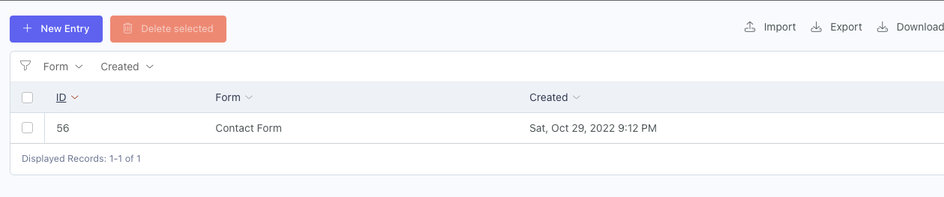
Once a form is selected in the Form filter, you will have the corresponding fields available in the List Setup and any fields with the setting Is Filterable added to the filter widget.
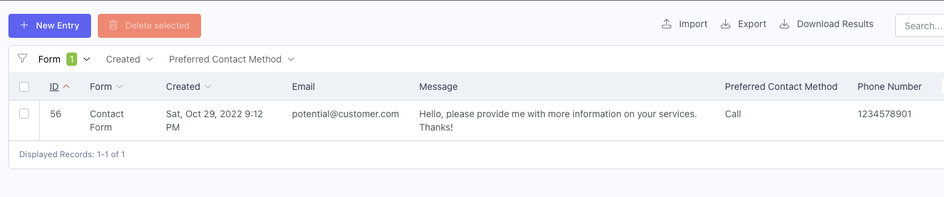
ListSaver Plugin
Check out the ListSaver plugin to save your filter/list column setup for quick switching between entries.
Entry Editor
Fields without form conditions will alway be visible. Fields with form conditions will appear/hide based on the selected form value.
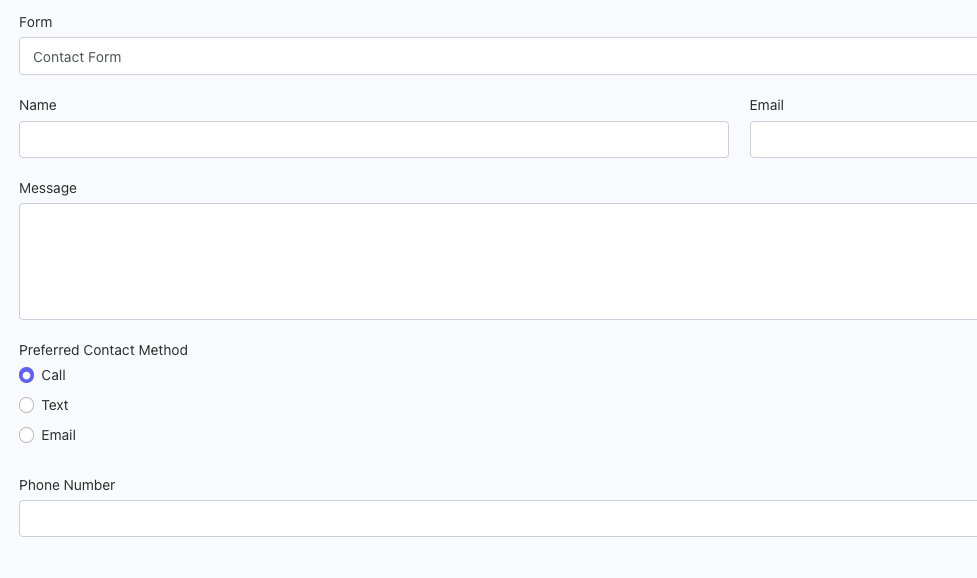
Entry Import/Export
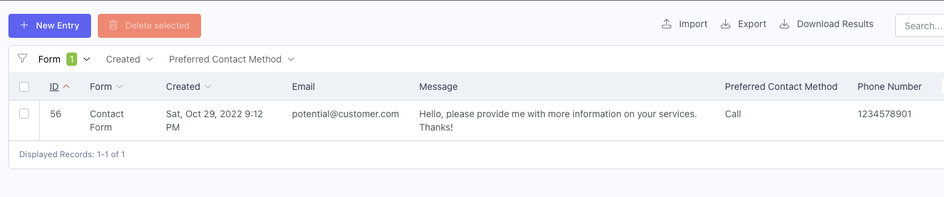
Form entries can be exported directly from the list view or via the export behavior. Entries can be imported via the import behavior. Read the Documentation to learn more about OctoberCMS import/export behaviors.
List View Export
Set up your desired list columns and filter values and press the Download Results button to export the current list to a .csv file
Export Behavior
Press the Export button to view the entry exporter. Selecting a Form value in the exporter will update the available columns.
Import Behavior
Press the Import button to view the entry importer. Selecting a Form value in the importer will update the available columns.
