Appearance
Usage
Save Current List/Filters
- Set up your list columns and order, by clicking the List Setup found at the end of the list header columns
- Set the the values for any available filters
- Press the ListSaver button, name your list and press Save
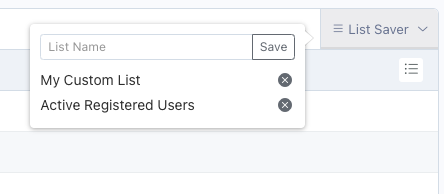
Load List/Filters
Click the list saver button and select from your currently saved lists.
