Appearance
Field Tab
In addition the following standard inputs, the Field tab also displays configuration options based on the Field Type. (refer to the Fields section in the sidebar)
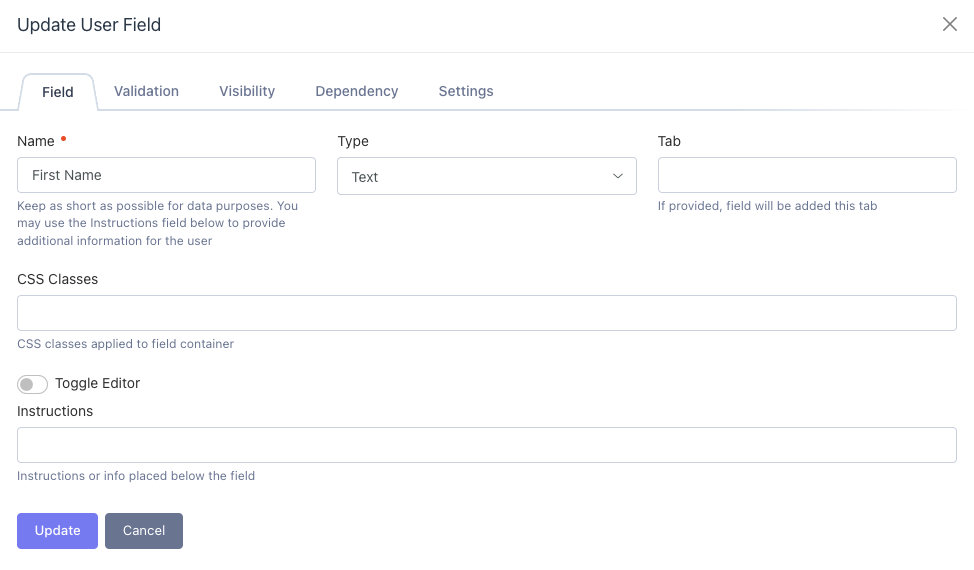
Standard Options
- Name: Used as the label for the field, as well as the column header for exports.
- Type: Type of field displayed to the user
- Tab: (optional) Tab name used to display field
- CSS Classes: (optional) CSS classes added to the field's container
- Instructions: (optional) Provide the user with helpful information about the field
Checkbox List/Radio

- Values: Add the available Values, including Label and Value
Color Picker
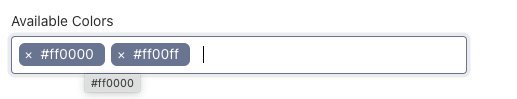
- Available Colors: Tag list of available hexadecimal colors
Date Picker
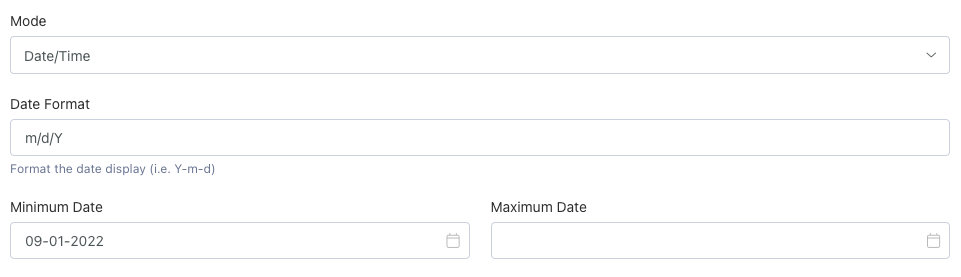
- Mode: Set the date picker mode to date and time, date only or time only.
- Date Form: (optional) Preferred date format (m/d/Y)
- Minimum Date: (optional) Set minimum date allowed
- Maximum Date: (optional) Set maximum date allowed
Dropdown
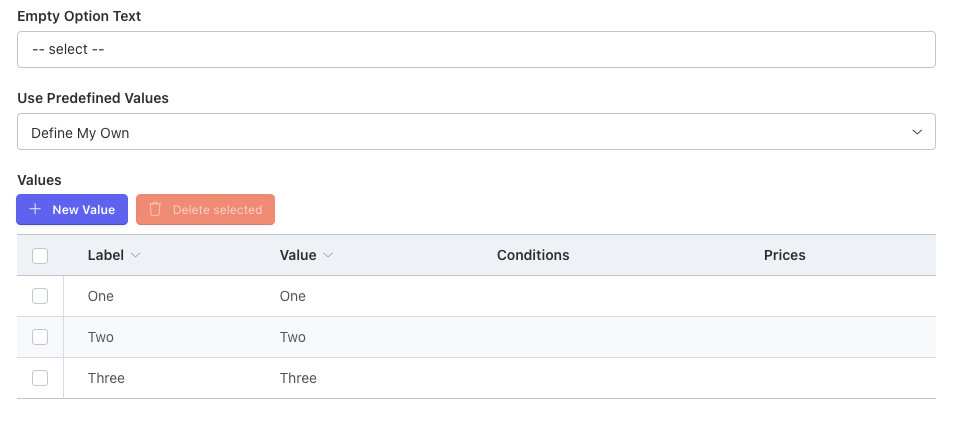
- Empty Option Text: Text displayed when no option is selected
- Use Predefined Values: Predefined values provided by other plugins or define your own values. (see RainLab Location Integration for a predefined example)
- Values: Press the New Value button to define your own dropdown values.
File Upload
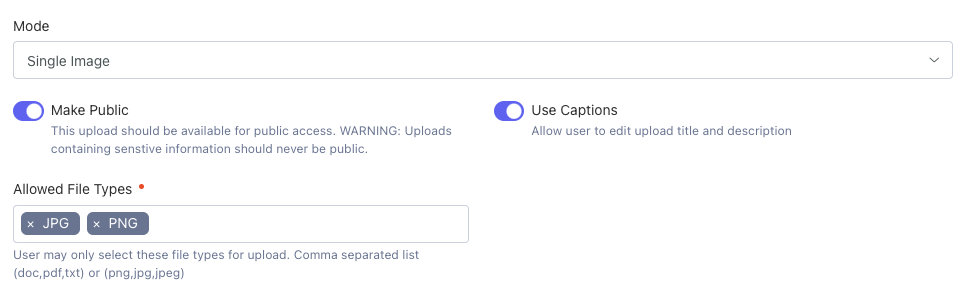
- Mode: File upload mode of either single/multi image or single/multi file
- Make Public:
- On: Public images/files accessible through the frontend/backend (profile images, resumes, etc.)
- Off: Private images/files only accessible through the backend (tax documents, etc.).
- Use Captions: Allow editing of title and description of uploaded image/file.
- Allowed File Types: Allowed image/file types for upload. Select from predefined options or enter your own, separated by a comma.
Number

- Minimum: Minimum number allowed.
- Maximum: Maximum number allowed.
Repeater
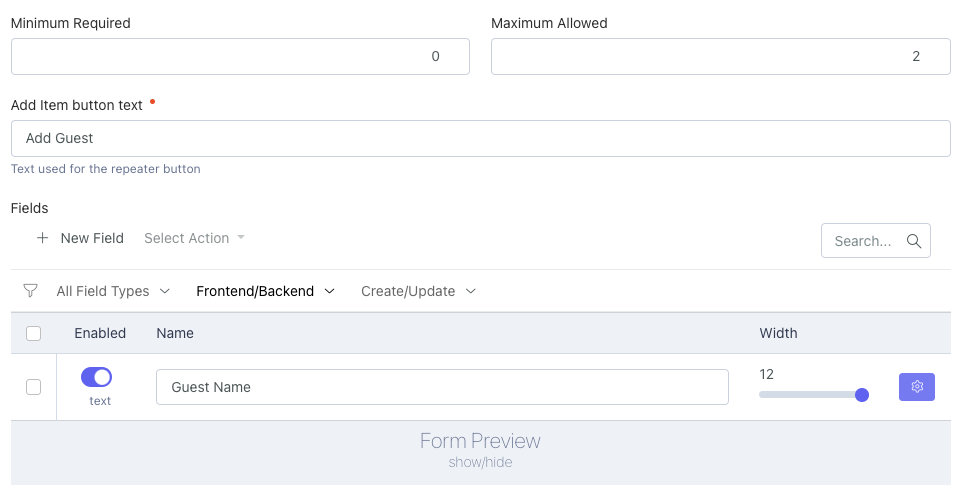
- Minimum Required: Minimum number of repeater items required.
- Maximum Allowed: Maximum number of repeater items allowed.
- Add Item Button Text: Text used in the repeater add button.
- Fields: A nested Field Editor to create repeater fields.
