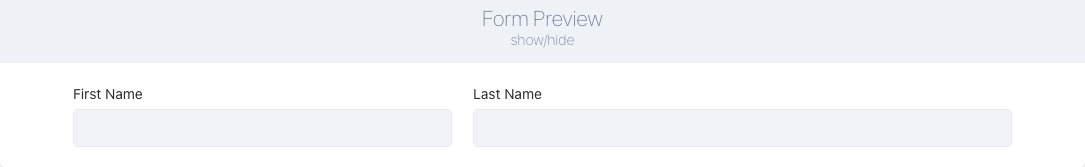Appearance
Field List
The Field List displays all fields created for a particular extension (see integrations).
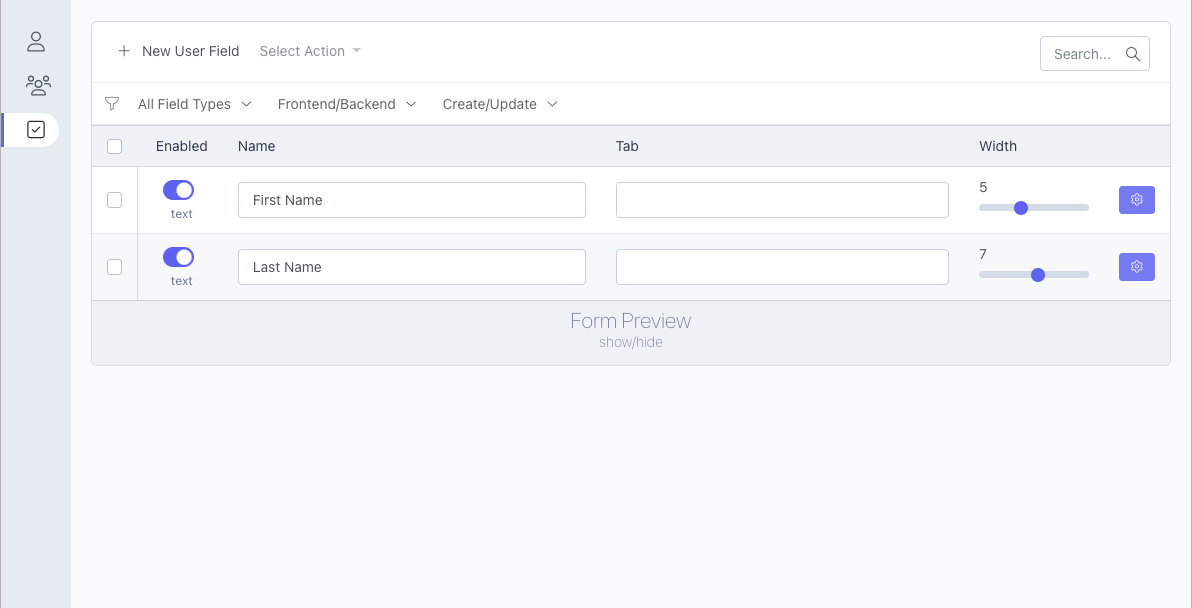
Toolbar
Use the Field List toolbar to create new fields, perform bulk actions on checked fields or search for fields by name. (Permission required to delete fields)
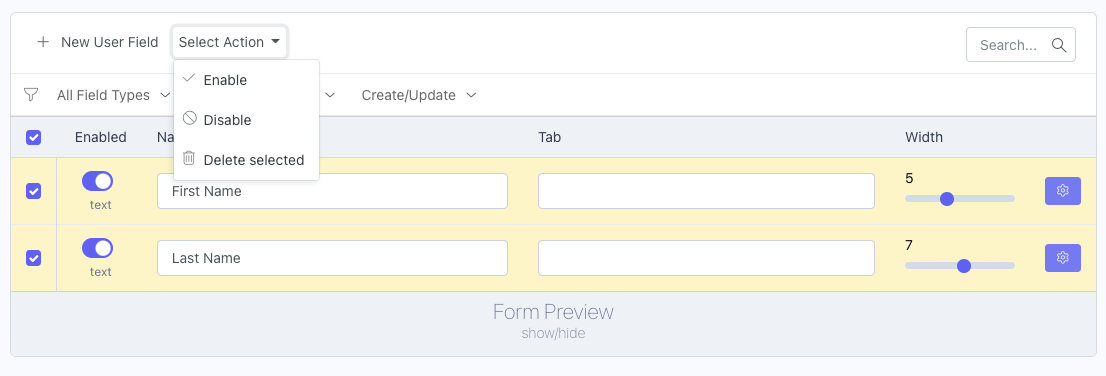
Filter
Use the Field List filter to limit the fields by Field Type, Area (Frontend/Backend) or Action (Create/Update).
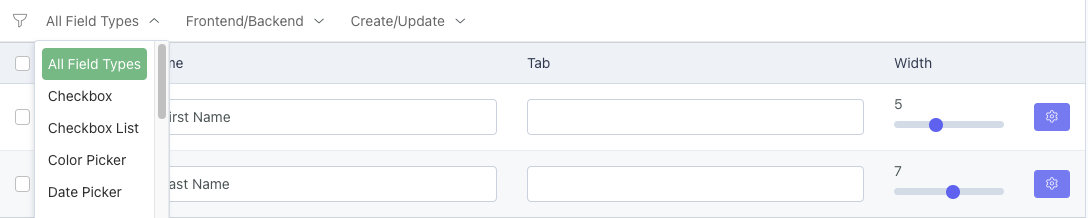
Inline Management
Some field options can be managed inline, without opening the Field Editor. These inline options include Sort Order, Enabled, Name, Tab and Width
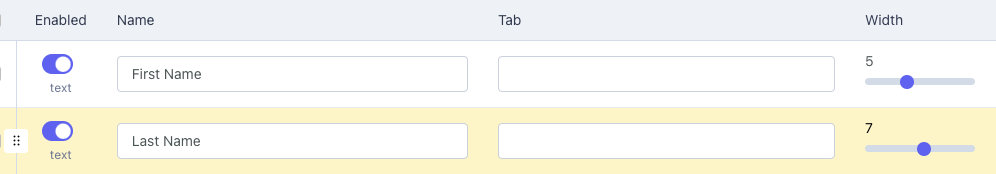
Sort Order Hovering over the Field List items reveals the sort handle, indicated by a rectangle with dots icon. Click and drag this icon to rearrange the fields
Enabled Toggle the switch to enable or disable the field. You may also bulk enable/disable by check the boxes and using the Toolbar action menu.
Name Changing the name will automatically update the field's name.
Tab If provided, field will be added a tab. Use the same tab name to add multiple fields to the same tab.
Width Using a 12 column grid, set the number of columns this field should occupy.
Preview
Click the show/hide link, in the Form Preview section, to reveal the fields preview. The preview updates in realtime, after making Inline Changes to fields or the Filter